
There is only one button available that will remove the iCloud Activation Screen from your jailbroken device.
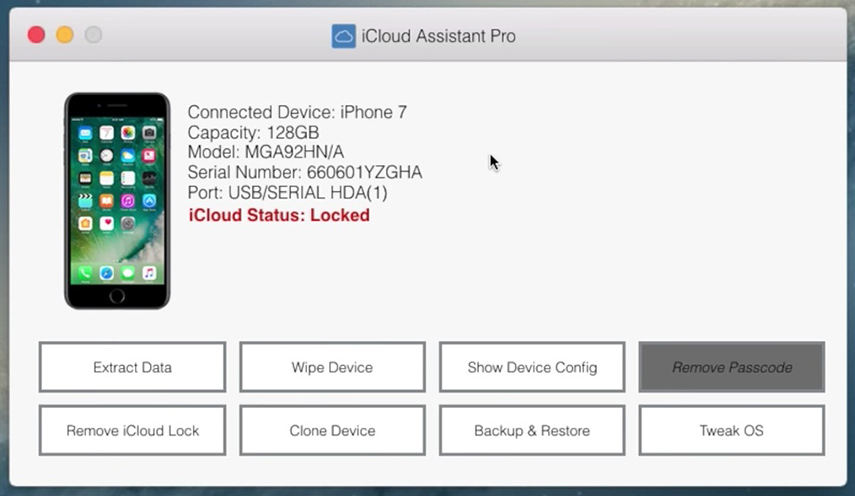
Since version 2.0, DarkRa1n offers fewer features making the iCloud Bypass removing process much easier. BlackRa1n 1.4 is still available for download (macOS and Linux),but it works only with iOS 15.0 – iOS 15.7.1. Unlike BlackRa1n, the new DarkRa1n iCloud Bypass doesn't include Palera1n app, and you must jailbreak the system separately before you will use this application.
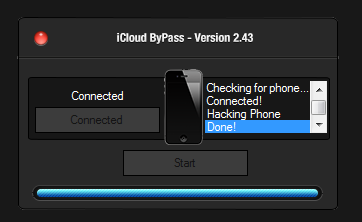
Otherwise, it will stock on the black screen. Therefore, every time you will reboot the device it's required to use a computer to load the iOS system. It supports all checkm8 devices on iOS 15.0 – 15.7.2, and A11 on iOS 16.ĭarkRa1n is a tethered iCloud Bypass for iOS 15 – iOS 16 requiring the latest Palera1n Jailbreak installed on your iPhone or iPad. Use DarkRa1n tool to turn off Find My iPhone without a password or even unlock Apple ID. This is the first tool that can remove iCloud Bypass on iPhones and iPads running the latest iOS 16 – iOS 16.2. SIM card will not work, but you will gain access to the system. This is a free tethered iCloud Bypass for iOS 15 and iOS 16 for A9–A11 devices without signal support.

If you do not have the right password you can choose two options simultaneously Delete Account and Turn Off Find My iPhone. One of your options is to deactivate the Find My iPhone feature with the password from your iCloud settings. You can get an iPhone iCloud bypass tool to help navigate around the iCloud account but first, you need to read further concerning Apple iCloud Bypass Unlock Tool. In this regard it would require them to bypass the iCloud password. Soemtimes they may want to resell an iPhone 10 that had its Find My iPhone feature activated. This can be a hindrance to retailer who deal in genuine second hand electronics. The primary reason for this was to help curb a lot of theft cases of iPhone smartphones which are later sold through the black market and unlocked through the lock screen bypass.


 0 kommentar(er)
0 kommentar(er)
